Best tools to convert webpage to PDF
If you want to save web pages on your Mac, you can’t miss W3capture. W3capture is a wonderful tool to easily convert and save any web page to PDF on your Mac.
1. https://webpagetopdf.com/
Webpage to PDF ranks number 1 when you google webpage to pdf. However, after testing, I couldn't convert the whole webpage to PDF. I tested it with https://www.apple.com and https://www.yahoo.com.
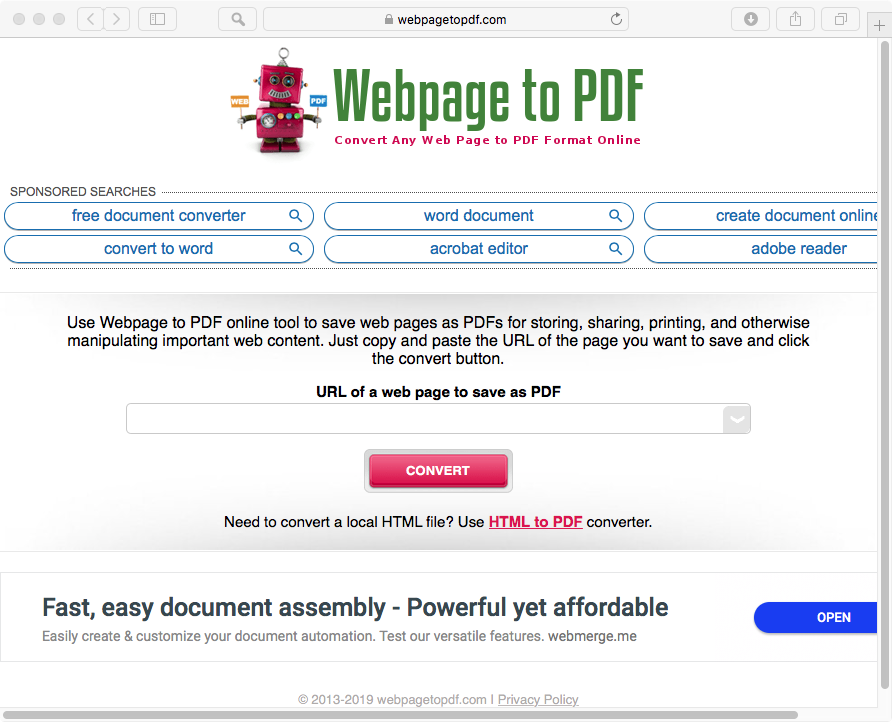
2. https://pdfmyurl.com/
PDFmyURL turns your web pages into PDF with a single click. The free version will add watermarking to the output PDF, if you want to remove that, you need to purchase a personal or professional license. Personal license costs $15 per year and professional license costs $39 per month.
3. W3Capture
W3capture is a Mac app that allows you to batch convert any webpages to PDF.
How to convert any web page to PDF
Simply click "Add URL(s)" and then enter or copy and paste the URL of the web page you want to convert and select PDF as output format, and then click "Start". Your web pages will be exported to PDF.
W3capture supports batch converting web pages to PDF files, so you can add as many URLs as you want and one click to convert them to separate PDF files.
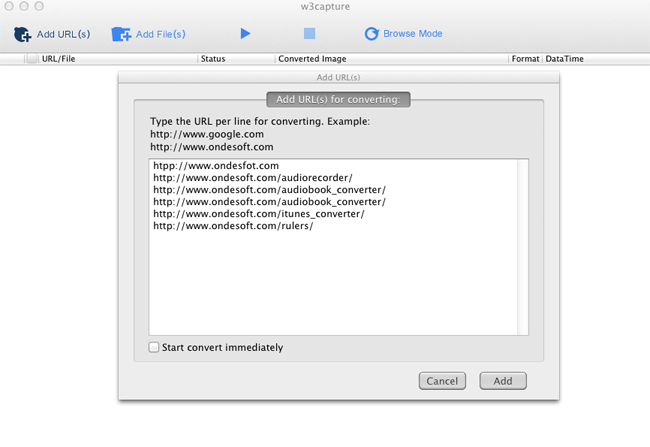
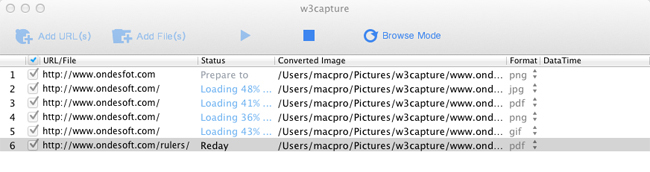
Preferences
There are a variety of other settings on preferences window that users can tinker with as desired, everything from creating Host Folder, choose filename template, setting character encoding and browser width and height.
Create Host Folder: With this option checked, all web pages with the URL begins with http://www.ondesoft.com/ will be saved to www.ondesoft.com folder under your defined output folder.
File Name template enables w3capture to name output PDF files automatically with distinguishable names: full URL path, increased number or timestamp.
Also you can choose to enable JavaScript and Java, set Time out, Delay and Threads.
W3capture allows you to convert web page to PNG, JPG, BMP and GIF.



