HBO's superhero series Watchmen leads the way at 2020 Emmy Awards, with 26 nominations overall, including Outstanding Limited Series, Outstanding Lead Actor in a Limited Series (Jeremy Irons), and Outstanding Lead Actress in a Limited Series (Regina King). It is followed by Amazon's The Marvelous Mrs. Maisel with 20 and Netflix's Ozark with 18.
Where can I watch Watchmen?
You can purchase the whole season($24.99 for SD and $34.99 for HD) or indivuidual episodes($3.99 (HD) or $2.99 (SD) ) on Amazon or iTunes. Another Amazon streaming option is to add HBO to your Amazon account for $14.99/month. Watchmen isn’t available to stream on Netflix or Hulu, but you can watch the series on Hulu by adding HBO Max to your account for $14.99/month. Hulu offers a seven-day free trial for eligible subscribers.
Watchmen is also available to stream on HBO NOW and HBO Max, available for $14.99/month.
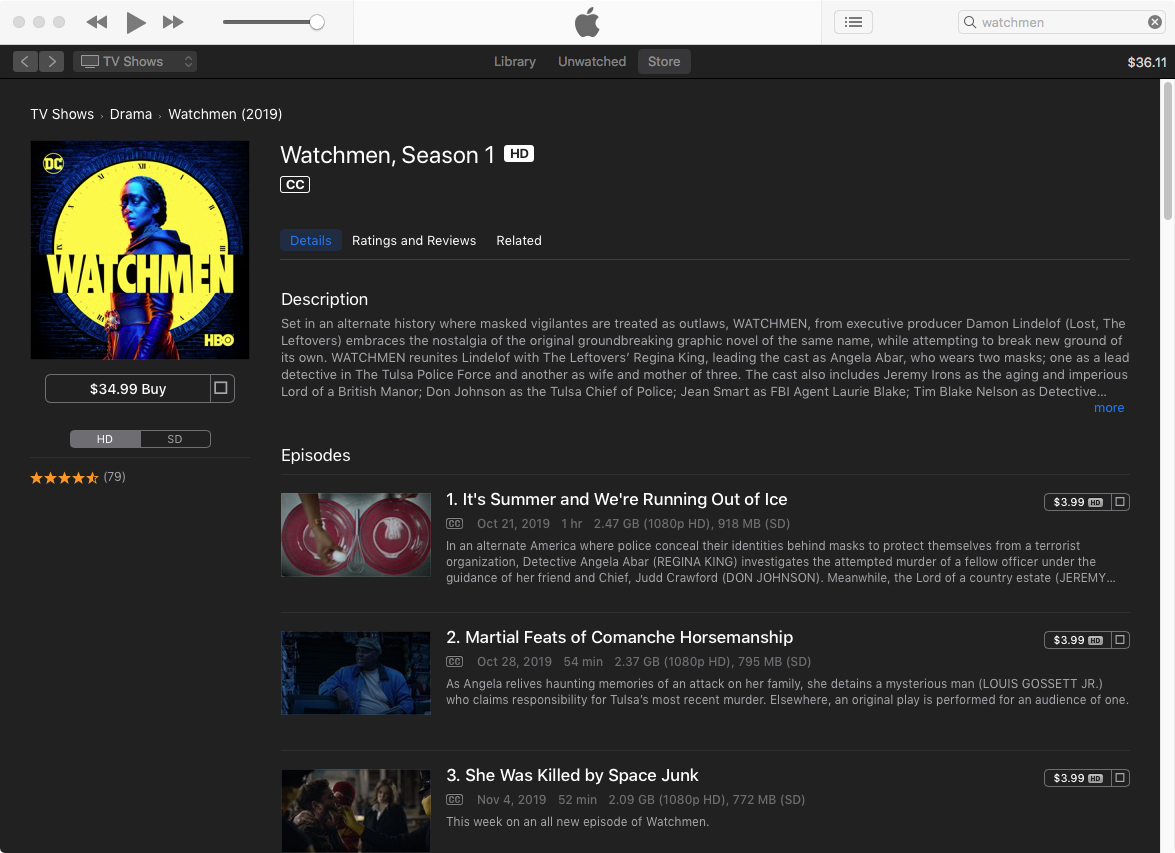
How to watch Watchmen in MP4 format?
After you purchase the series Watchmen from iTunes, you can download them for offline playback. However, the videos you downloaded are in DRM-protected M4V format. You can only play them with iTunes or TV app. Here we will show you an easy way to convert the DRM-protected M4V videos to DRM-free MP4 format, so you can wath the series on any devices you want.
All you need is a iTunes DRM removal tool that allows you to remove iTunes DRM and convert iTunes M4V TV shows to widely-supported MP4 videos. Here I recommend Ondesoft iTunes DRM Media Converter. Follow below steps and see how to convert iTunes purchased M4V TV shows to MP4 on your Mac or Windows.
First, install and run iTunes TV shows Converter on your Mac or Windows. Download the series Watchmen to your computer. Here we will take Windows version as example.
The interface is shown as below:
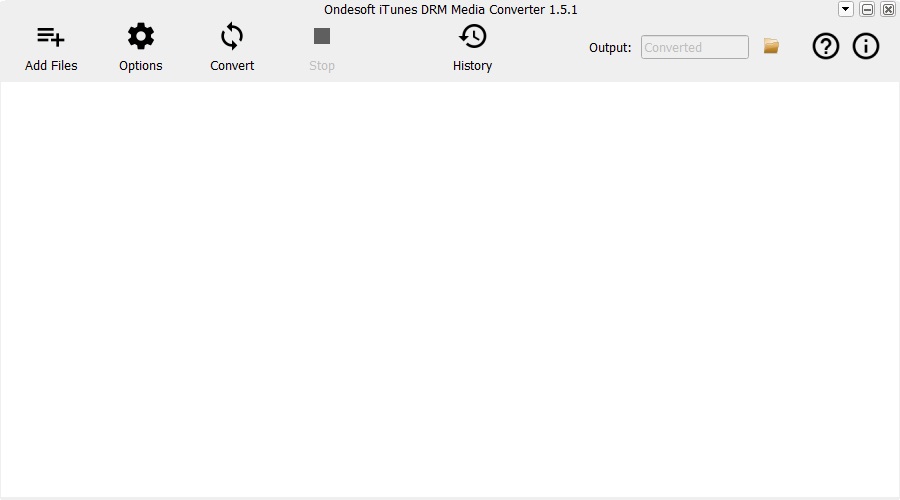
2. Add iTunes TV shows
Click "Add Files" icon to select iTunes TV shows you want to remove DRM from. All available DRM-protected M4V videos will be listed:
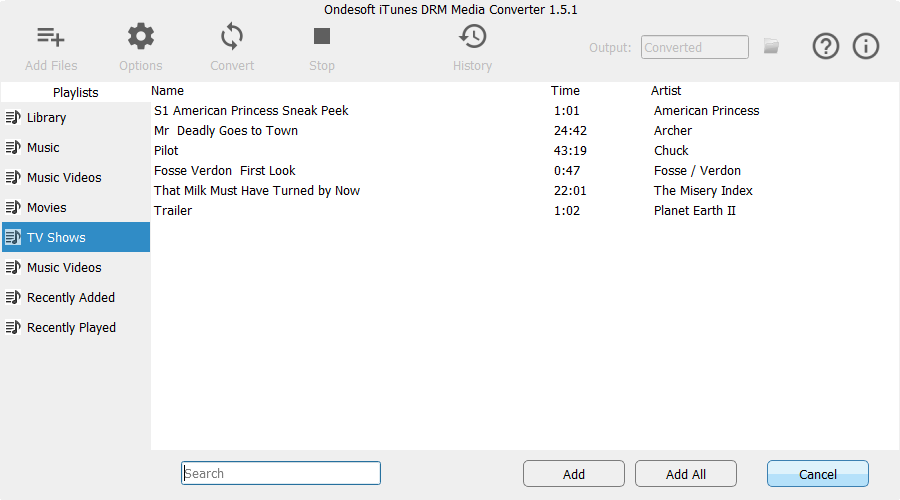
Select video files you want to import and click Add button. Click Add all button to import all DRM M4V videos.
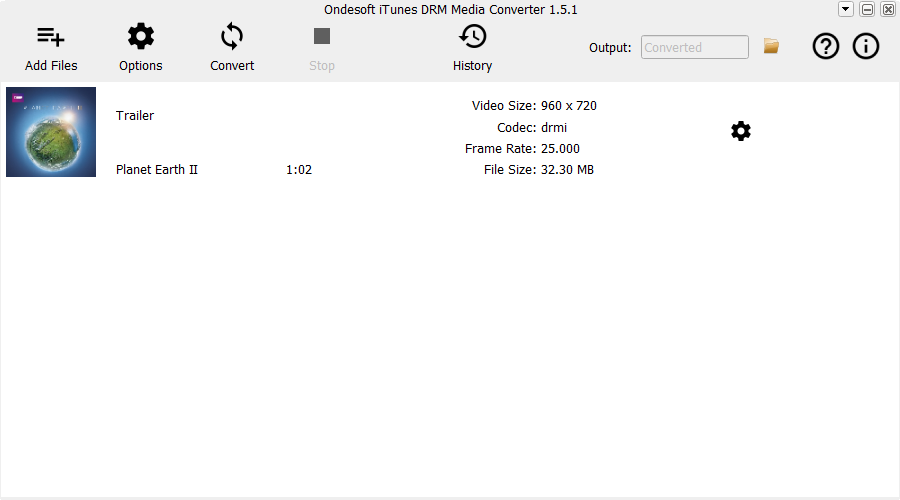
3. Click
 to choose output audio tracks and subtitles.
to choose output audio tracks and subtitles.
Ondesoft iTunes DRM Media Converter will preserve all original subtitles and audio tracks by default. Click the Gear button to uncheck the ones you don't want.
Output M4P file will be saved to Documents - Ondesoft iTunes DRM Media Converter - Converted by default. You are free to select and preserve any one.
4. Start Conversion
After all the settings, click "Convert". Ondesoft DRM Media Converter begins to remove DRM from below m4v video files and convert m4v to mp4.
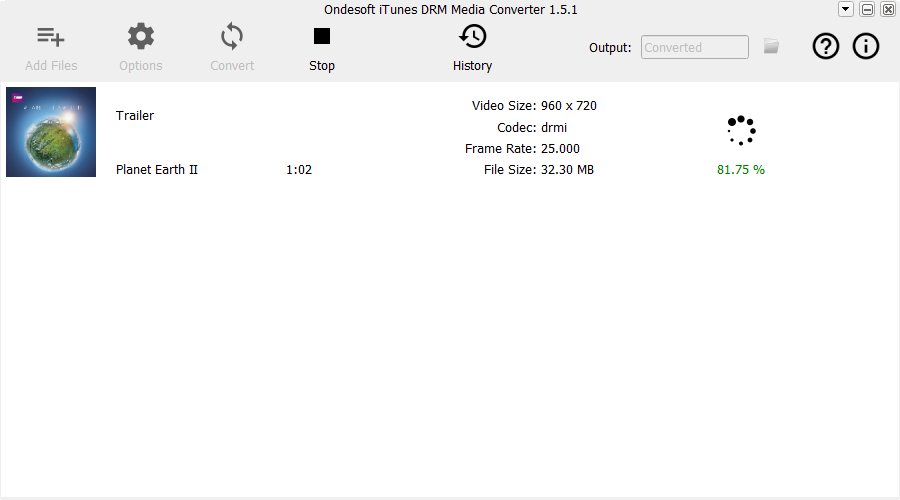
When the conversion finished, locate the series Watchmen in mp4 format, you can then play them on any mp4-supported device and player.
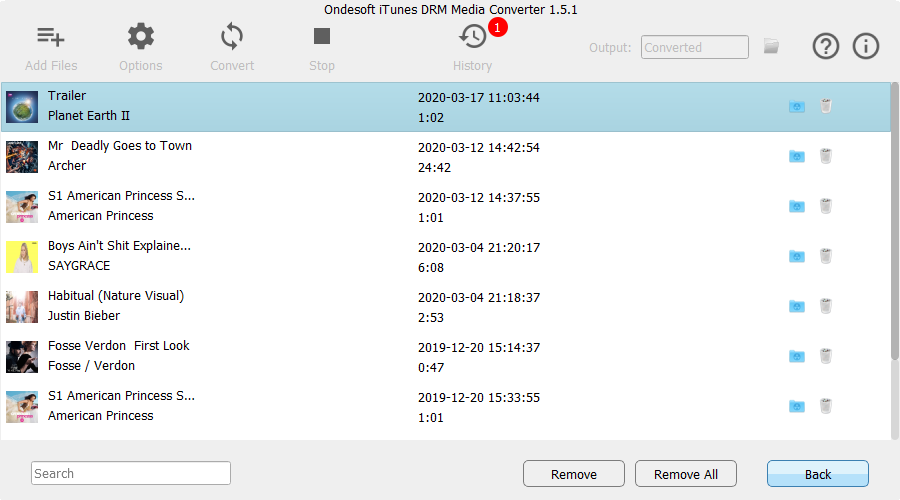
Besides Windows Media Player, you can play the output mp4 movies with any video player or non-Apple devices, such as Android phones/tablets ( HTC 10 , Huawei P9 , Huawei P10 , Samsung Galaxy S8 , Samsung Galaxy Tab S3 , etc.), Windows phones/tablets, streaming devices ( Roku , Chromecast , Plex , Nexus Player , etc.), TV&consoles (Xbox One , Xbox 360 , PS3 , PS4 , Smart TV , etc.), etc.
![]() Related Products
Related Products
Very brilliant DRM removal software for you to convert iTunes movies to MP4. It keeps 100% original quality. Very impressed!
Teri
Copyright © 2020 Ondesoft- http://www.ondesoft.com - All rights reserved