Want to listen to Spotify songs more freely on Android but don't want to pay for Spotify premium? Here we will show you 2 options for you to play Spotify songs on demand without ads on any Android device.
These is a hacked Spotify version for Android that allows you to enjoy part Spotify premium features for free: play songs on demand, abroad and no ads. Once installed on your Android phone or tablet, you can play any Spotify songs on demand without a premium account.
To get free Spotify premium on iOS, check this.
Step 1: Download the latest Spotify Premium apk for free from here.
Step 2: The file you downloaded will be in a zip format. Use the built-in file manager or any file explorer of your choice to extract/unzip the file. If you don't have one, try install ES File Explorer. Search and install it from your Android's Application Store.
Step 3:Find the downloaded zip and open it with ES Zip Viewer. Then follow the instructions to install Spotify apk.
Step 4: After installation, log in your account and now you can listen to songs on demand without ads.
However, this Spotify hacked version doesn't support offline playback. It only bring you 2 premium features: play songs on demand and no ads.
If you want to download songs for offline playback, try the second option.
Besides hacked Spotify app, you can also get free Spotify premium by downloading Spotify songs to mp3. Then you can play them offline, on demand and without any ads.
Here we will introduce a powerful Spotify music downloader that allows you to easily download any Spotify songs, albums and playlists to mp3 - Ondesoft Spotify Converter. It's available on Mac and Windows.
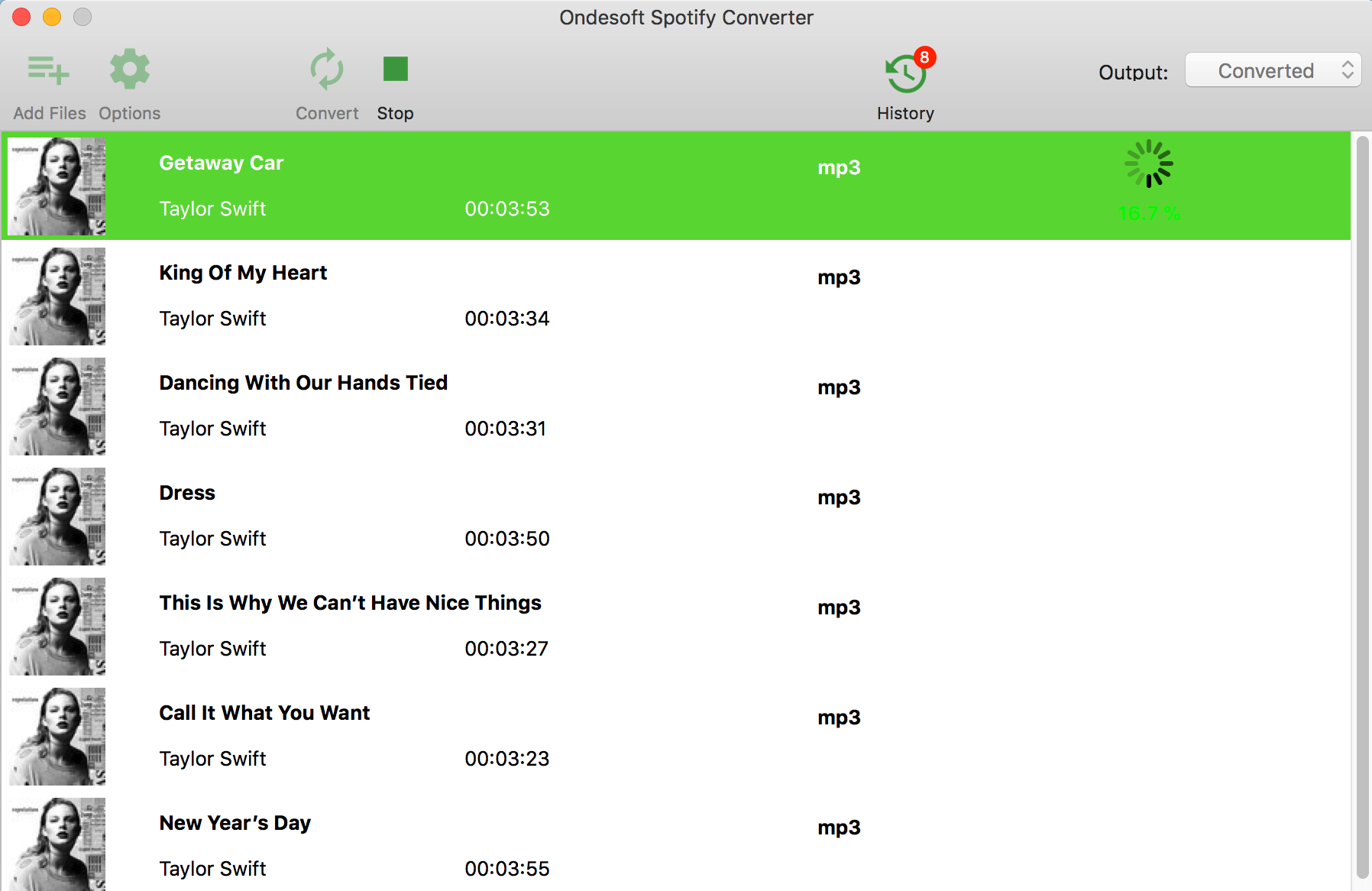
Please make sure you have installed Spotify app on your computer.
Download, install and run Ondesoft Spotify Converter on your Mac or Windows. Spotify will be launched automatically.
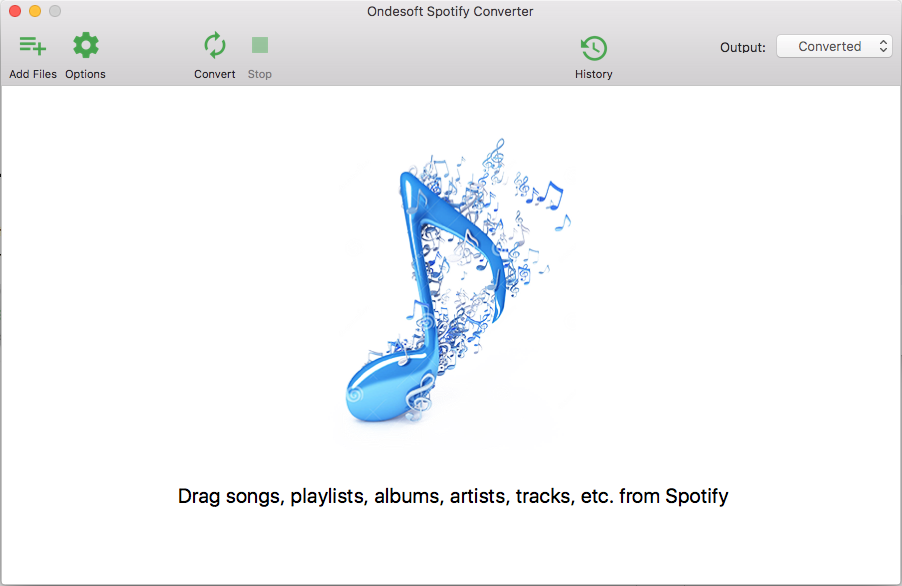
Drag&drop song, playlists or albums you want to download from Spotify app to the interface directly. Or click "Add Files", copy&paste the link of the song, album or playlist to the bottom area and then click + icon. To copy the link, right click the playlist, album or song and choose "Share" - Copy Palylist(or Album/Song) Link.
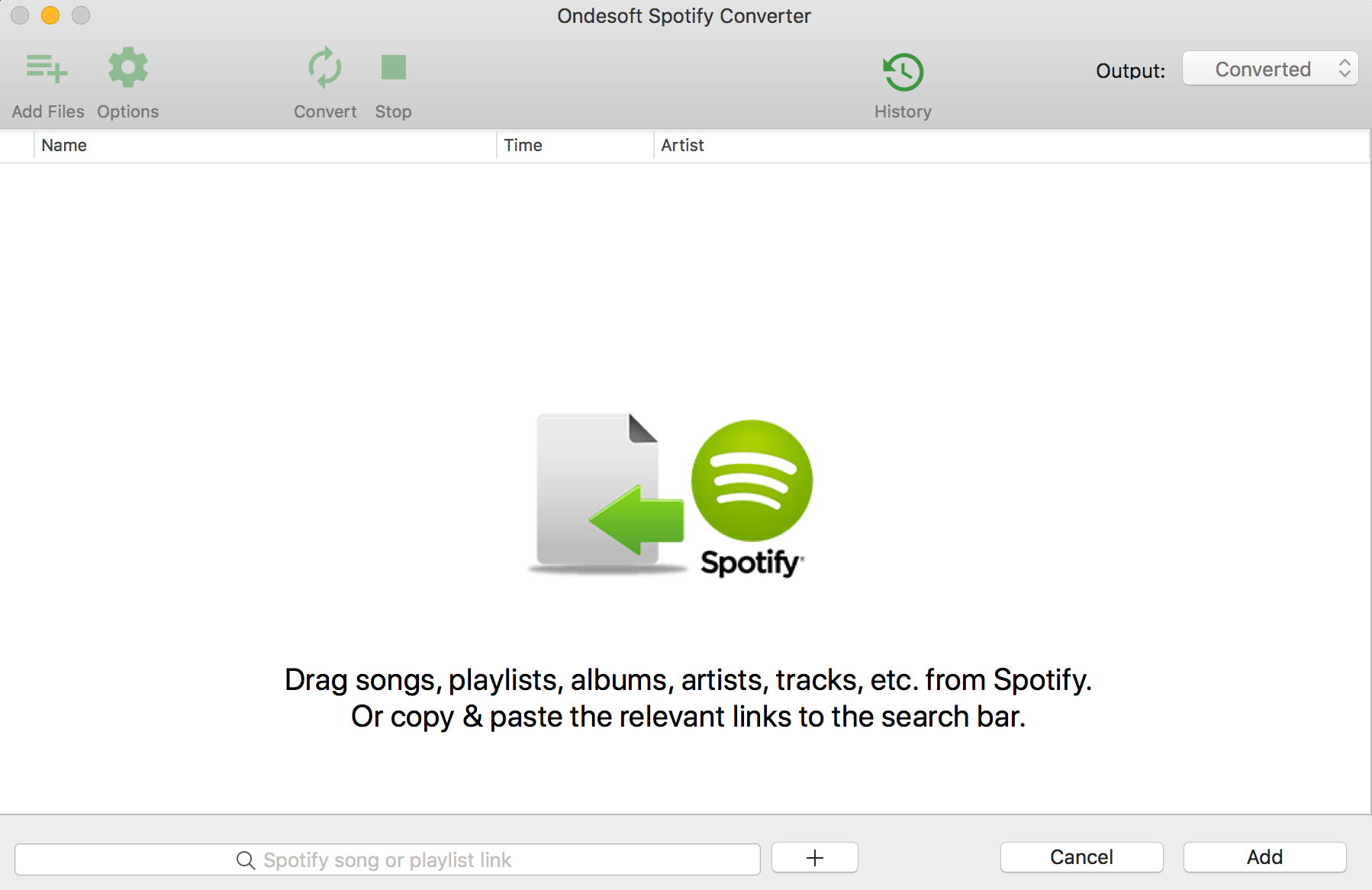
All songs in the playlist or albums will be checked by default. You can uncheck the songs you don't want to download. Then click Add to import all checked songs.
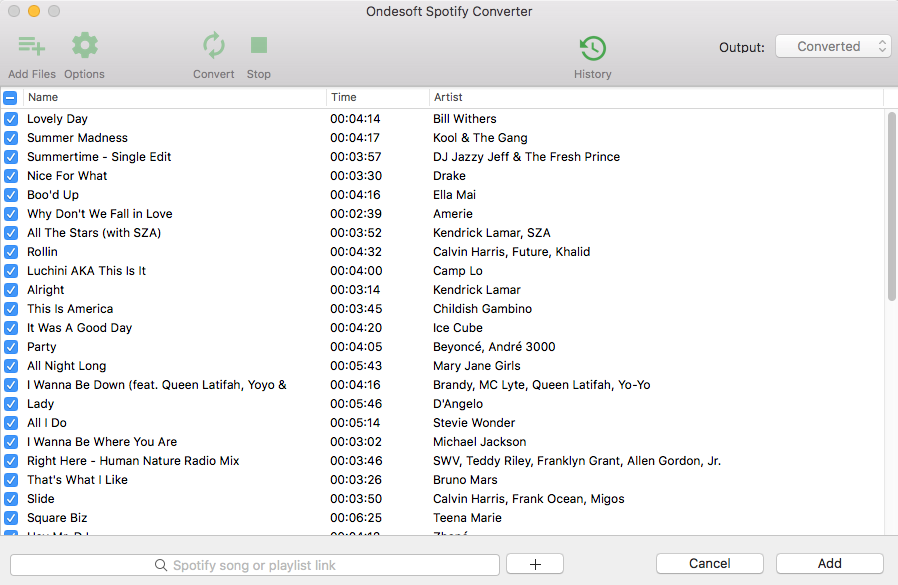
Ondesoft Spotify Converter will download Spotify songs to mp3 by default. You can also change the ouput format to M4A, WAV, FLAC. Click Option - Advanced to change output format, SampleRate or BitRate according to your needs. Click Option - General to change output folder if you like.
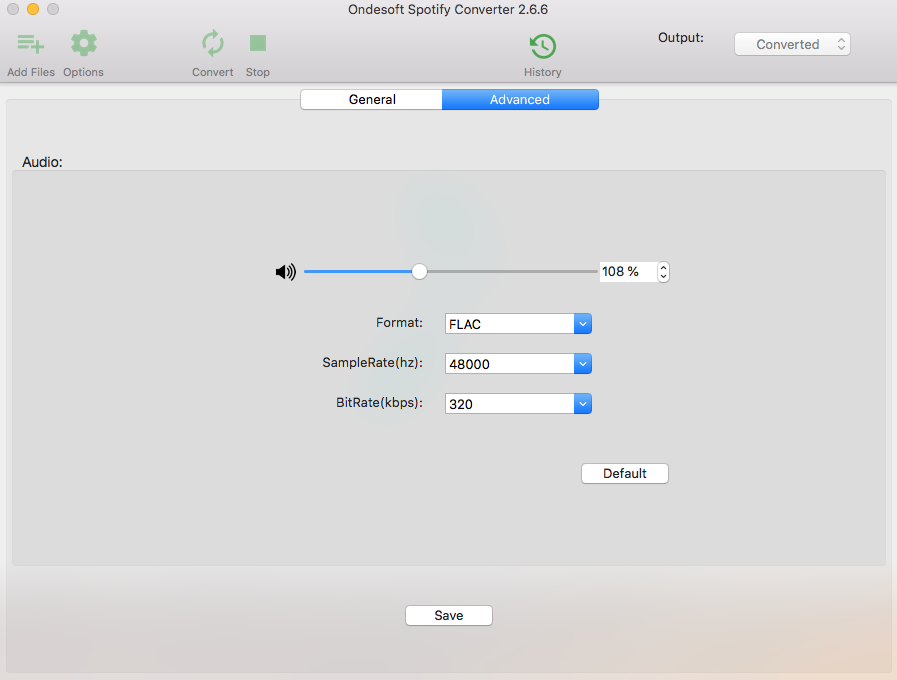
Click Convert button to start downloading Spotify music to the format you choose.
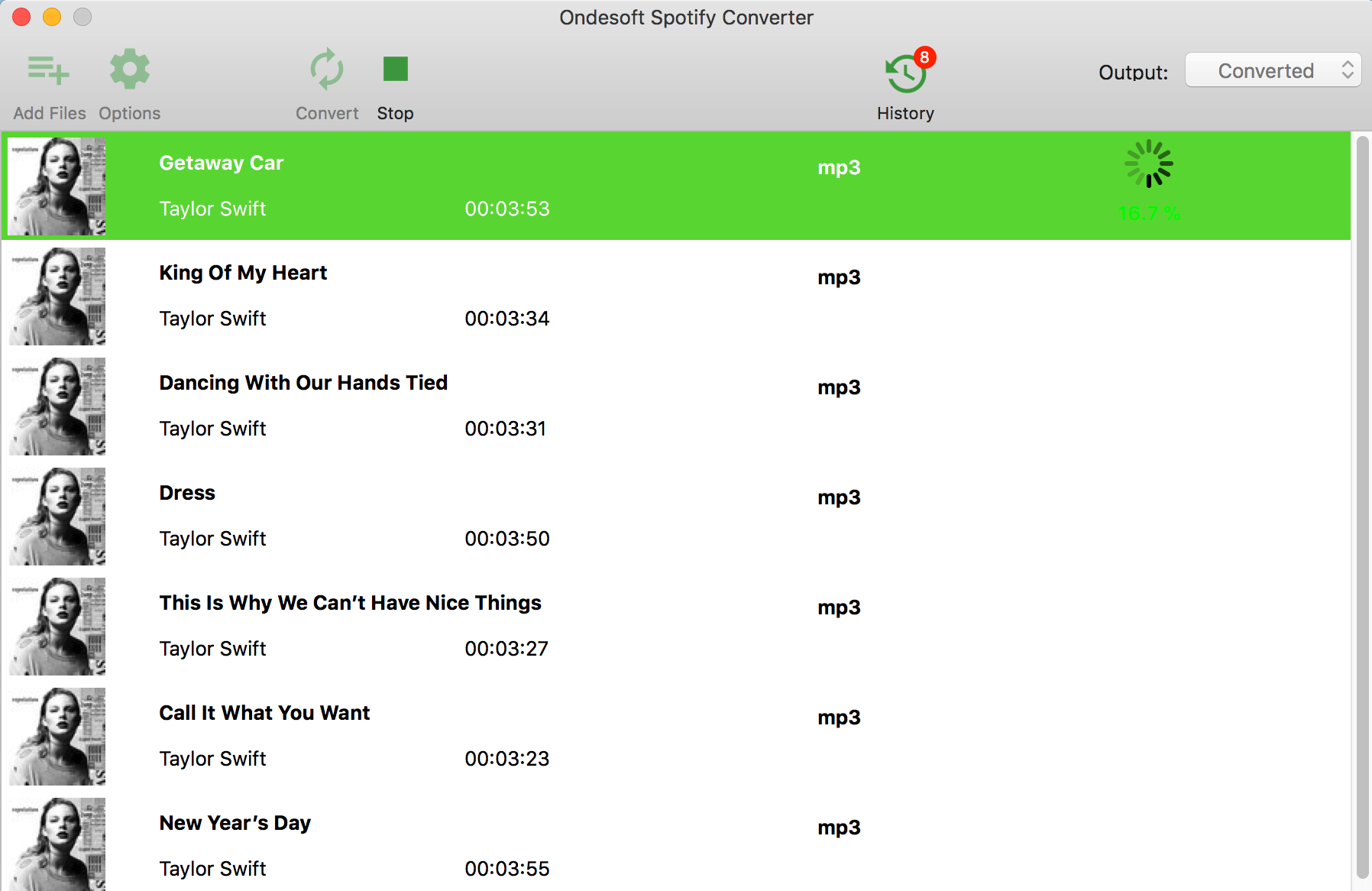
After downloading, click below folder icon to quickly locate the DRM-free Spotify songs. You can then listen to the Spotify songs offline without ads, skip any song as you like.
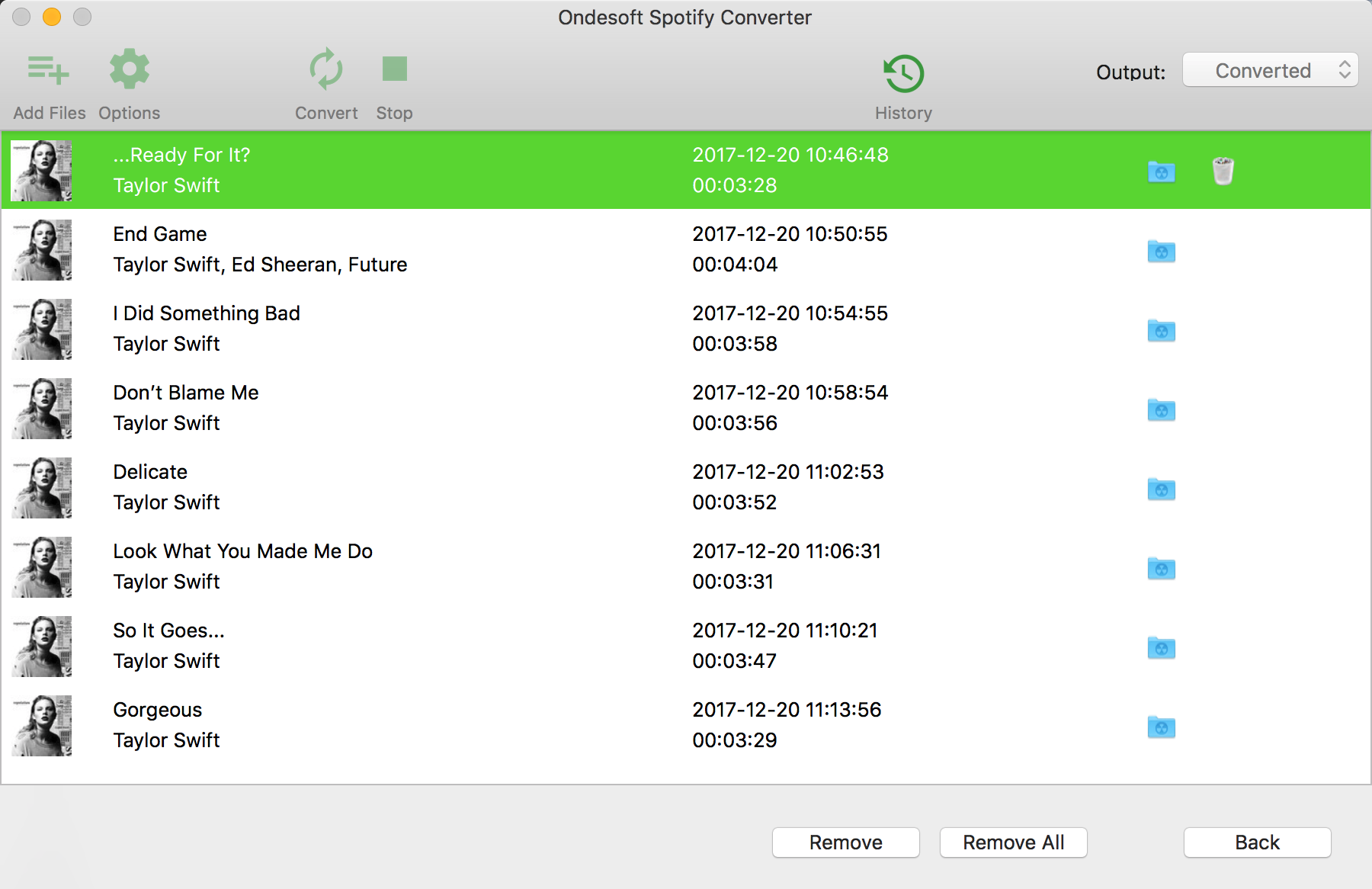
Related reading:
Copyright © 2019 Ondesoft- http://www.ondesoft.com - All rights reserved