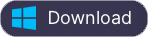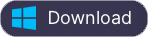How to play iTunes movies on TV with USB drive?
Nowadays, most TV models from Sony, Samsung, LG, Panasonic, TCL, etc. have USB port to play media files stored in USB drives. You can transfer local songs, photos, videos, etc. from your computer to USB drive and enjoy them on the bigger TV screen. However, you may find that movies, TV show, music videos purchased from iTunes store can’t be player on TV via USB drive. That’s because iTunes videos files are DRM protected and can only be played on Apple players and devices.
However, if you can remove DRM from the iTunes videos, you can then play them on TV just like common video files.
Ondesoft iTunes DRM Media Converter is professional DRM removal software which helps you strip the DRM from iTunes videos to make them TV-available. It makes the conversion quick and easy. Just select videos to the conversion list and then convert. The output videos will remain Dolby 5.1 Audio, AD, Audio Tracks, Subtitles and Closed Captions with 100% original high quality.
Step 1 Download and install Ondesoft iTunes DRM Media Converter on your Mac or Windows. And then launch it.
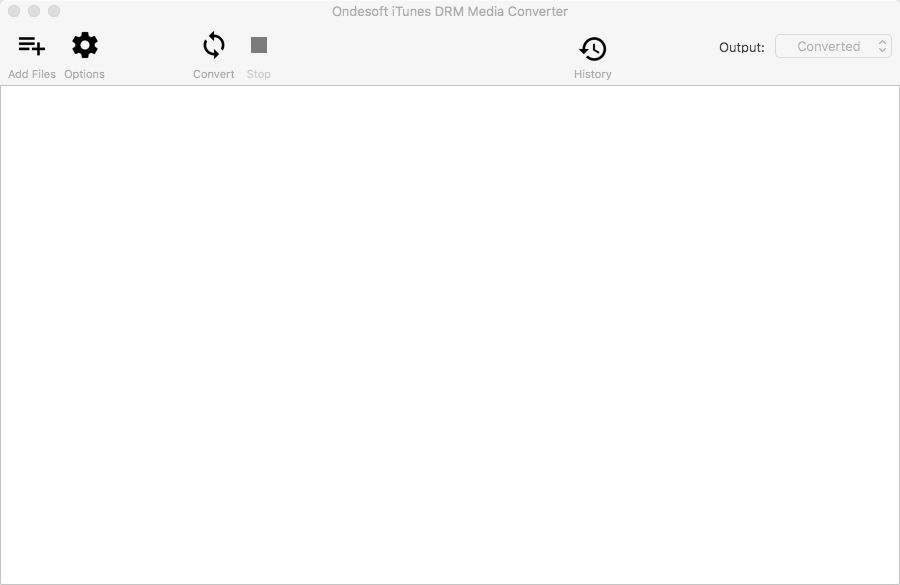
Step 2 Add iTunes movies.
Click “Add Files” button on the upper left, and then you will find iTunes videos from iTunes library.
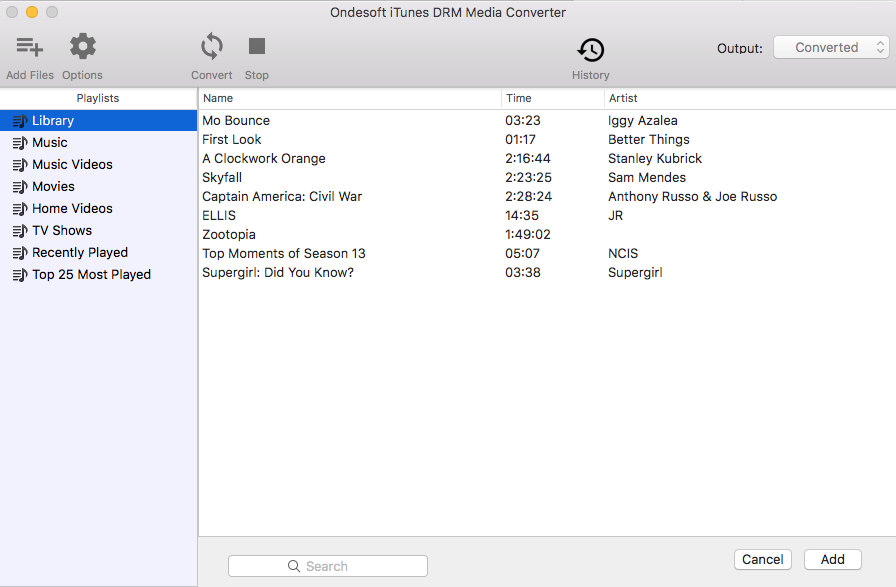
Click the name of iTunes videos that you want to convert and click Add button. You will see the iTunes video on conversion list.
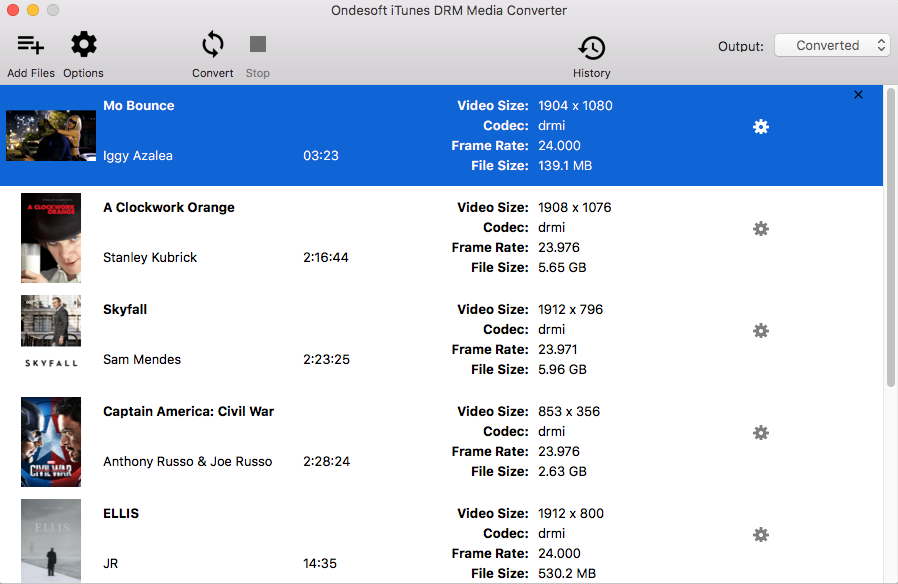
Step 3 Click "Convert" button to start removing DRM from iTunes videos.
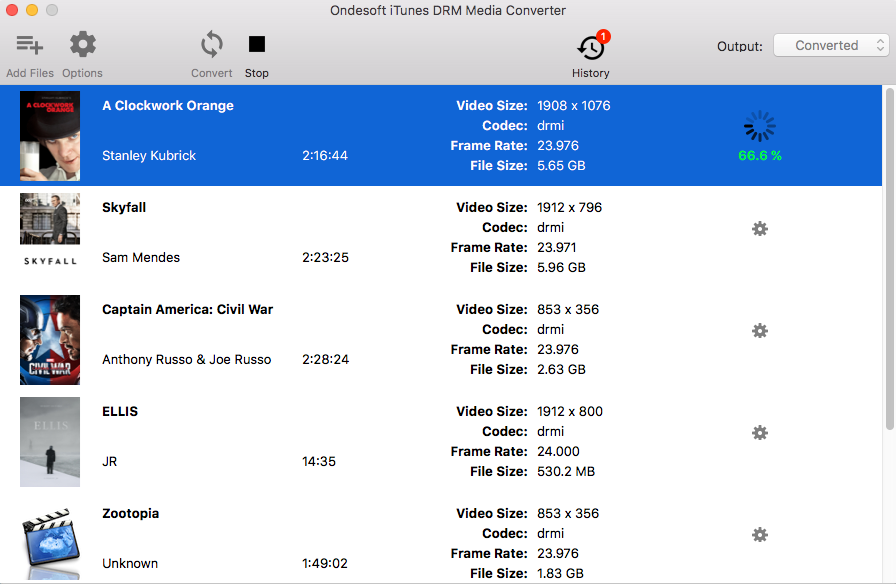
After conversion, click below folder icon and you will find iTunes videos that are successfully converted by Ondesoft iTunes movie DRM removal software. Now you can transfer them to your USB drive and play them on TV with USB port.
Here we will take Samsung TV as example. Plug the USB drive to a USB port of your TV. Press the Home button on your remote, navigate to resource and choose USB device. Select the movie you want to play and press OK.
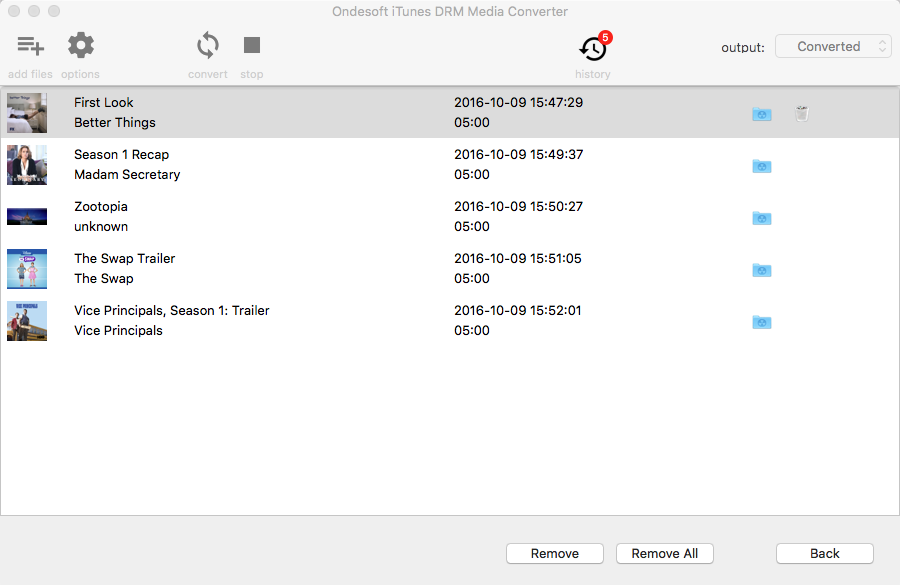
Tips: All original subtitles and audio tracks will be preserved by default. You can click the Gear icon and uncheck the unwanted ones.
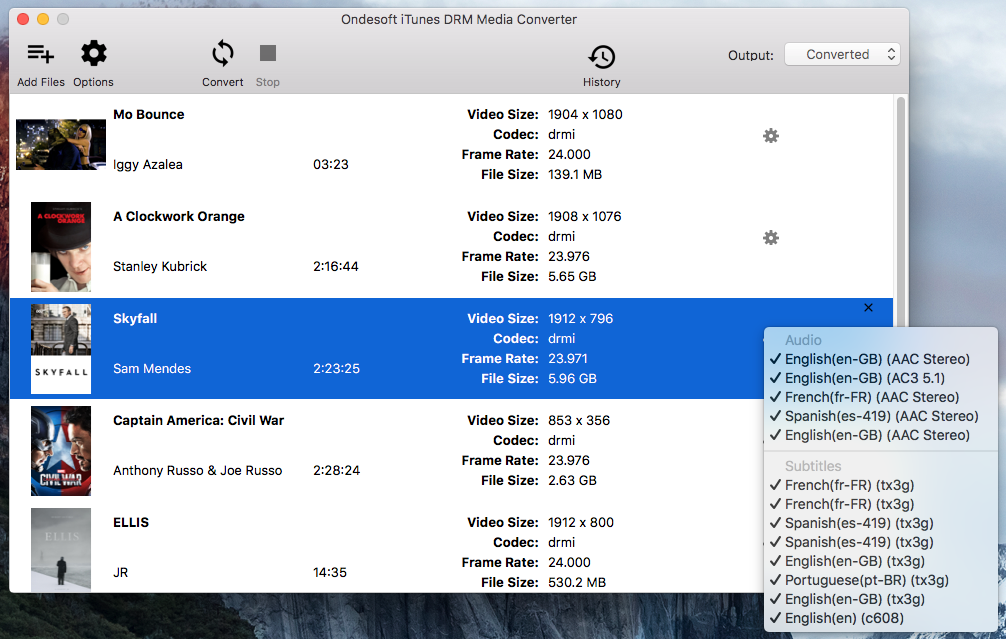
Output MP4 file will be saved to Documents - Ondesoft iTunes DRM Media Converter - Converted by default. You can also click the arrow icon
iTunes video DRM removal free trial version allows you to convert each movie/TV show/music video for 5 minutes. To remove this limitation, please click below Buy Now button to purchase a license code.
Video Guide: Remove DRM from iTunes movies, TV shows, music videos to watch on HTC 10 with Ondesoft iTunes DRM Media Converter
Copyright © 2020 Ondesoft- http://www.ondesoft.com - All rights reserved
Sidebar
Hot Tips
Movie Tips
More >>- Watch iTunes movies on your Amazon Kindle Fire 7 Tablet
- 5 ways to watch iTunes movies/TV shows on TV without Apple TV
- Play iTunes movies on Amazon Fire TV Stick
- Transfer and watch iTunes M4V movies on Android Phone and Tablet
- Convert iTunes M4V movies to MP4
- Stream iTunes Movies to Google Nexus Player
- Convert iTunes Movies to MP4
- Get free TV shows from iTunes Store
- Play iTunes M4V movies on TV
- Transfer iTunes Movies to Google Drive
- iTunes Movie DRM Removal Tool
- Play and watch iTunes movies on PS3
- Play iTunes DRM Movies/TV shows on Xbox 360 and Xbox One
- Remove DRM from iTunes movies
- Remove DRM from iTunes TV shows
- Stream iTunes movies via Plex
- Stream iTunes movies to TV
- Watch iTunes DRM movies and TV shows from external hard drive
- Cast iTunes movies to Chromecast
- Cast iTunes TV shows to Chromecast
- Watch iTunes DRM movies and TV shows on PS4
- Watch iTunes DRM movies and TV shows on Roku
- Watch iTunes movies on your 1080P TV
- Watch iTunes movies on your Amazon Kindle Fire HD 10 Tablet
- Watch iTunes movies on Panasonic 1080P HDTV
- What is M4V? How to play an M4V video
- Authorize computers in iTunes
- iTunes Movie Rentals: Everything You Need to Know
- Play iTunes movies on HTC 10
- Play iTunes movies on Huawei P9
- Play iTunes movies on Huawei P10
- Play iTunes movies on Samsung Galaxy S8
- Play iTunes movies on Samsung Galaxy Tab S3
- Play iTunes movies on TV with USB drive
- Play iTunes movies on Windows Phones and Tablets
- View all content purchased from the iTunes Store
- Watch iTunes movies/TV shows on Samsung TV
- Watch iTunes movies/TV shows on Samsung Galaxy S20
- Watch iTunes movies/TV shows on Android
- Play iTunes movies on Google Pixel
- Watch iTunes movies on Xiaomi phones
- Solved: Play iTunes movies on VLC
- Play iTunes movies on Nintendo Switch
- Download Oscar Winner Parasite to mp4 from iTunes
- Download Disney movies to MP4 from iTunes
- Apple TV app is available on Amazon Fire TV devices
- Apple TV app is available on Samsung smart TVs
- Play iTunes movies on Galaxy S20
- Download iTunes Weekly Top 10 movies to MP4
- Download Movie Capone to MP4 from iTunes
- Download Movie Contagion to mp4 from iTunes
- Download Movie Frozen II to mp4 from iTunes
- Watch 20 Oscar-Nominated Movies offline
- Watch Parasite filmmaker Bong Joon Ho's favorite movies
- Download The 10 Best Comedy Movies to MP4 from iTunes
- Convert iTunes Classic Movies to MP4
- Convert iTunes Top Movies to MP4
- Get TV show Planet Earth in mp4 format
- Watch iTunes TV shows on Android
- Best iTunes Movie Deals for Mother's Day and how to convert them to mp4
- Burn iTunes Movie to DVD
- Download Emma to MP4 from iTunes
- Download Movie The Invisible Man to MP4 from iTunes
- Get cheap movies from iTunes
- Watch Star Wars: The Rise of Skywalker
- The 20 best movie series to watch during lockdown
- Download Movie Scoob! to MP4 from iTunes
- The Most-Watched Movies in May from iTunes
- Download free Movies from iTunes
- Play iTunes movies on not authorized computer
- Play iTunes movies on Amazon Fire 7 Tablet
- Play iTunes movies on Amazon Fire TV Cube
- Play iTunes Movies With Windows Media Player