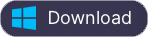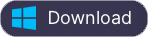How to transfer M4P music from iTunes to Android
If you want to enjoy iTunes songs on your Android devices, you can copy the songs directly with a USB cable since Android devices can be used just like a USB stick. However, you will find M4P songs downloaded from Apple Music or purchased from iTunes Store before 2009 and audiobooks can't be transferred to Android. This is bacause these M4P songs and audiobooks are DRM protected and can only be played on anthorized Apple devices.
To transfer iTunes M4P songs and audiobooks to Android devices , you need to remove DRM from them and convert M4P to Android compatible formats: MP3, M4A, etc. To do this, Ondesoft iTunes Converter is exactly what you need.
Ondesoft iTunes Converter is professional iTunes Audio DRM removal tool to
remove DRM from iTunes M4P songs, audiobooks, and Apple Music songs
.
Related:
How to import iTunes playlists to Spotify?
How to use Ondesoft iTunes Converter? Here is a step-by-step tutorial.
Step 1: Download, install and run Ondesoft iTunes Converter.
It automatically grabs all your iTunes media. The interface is shown like this:
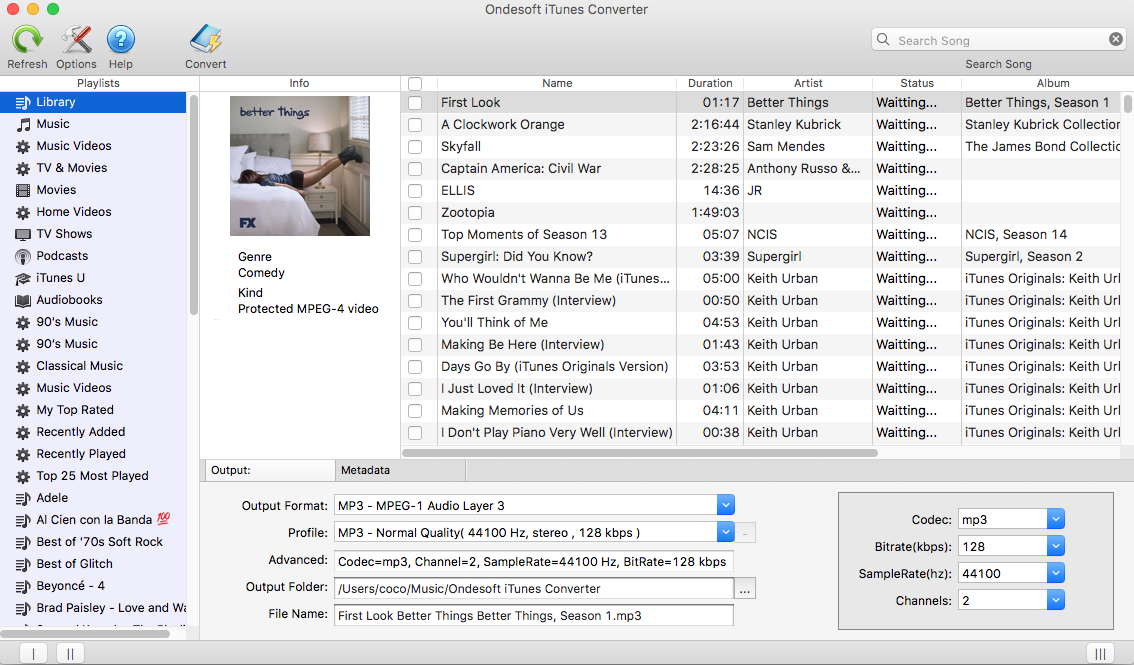
Step 2: Check songs, audiobooks or Apple Music playlists you want to remove DRM from.
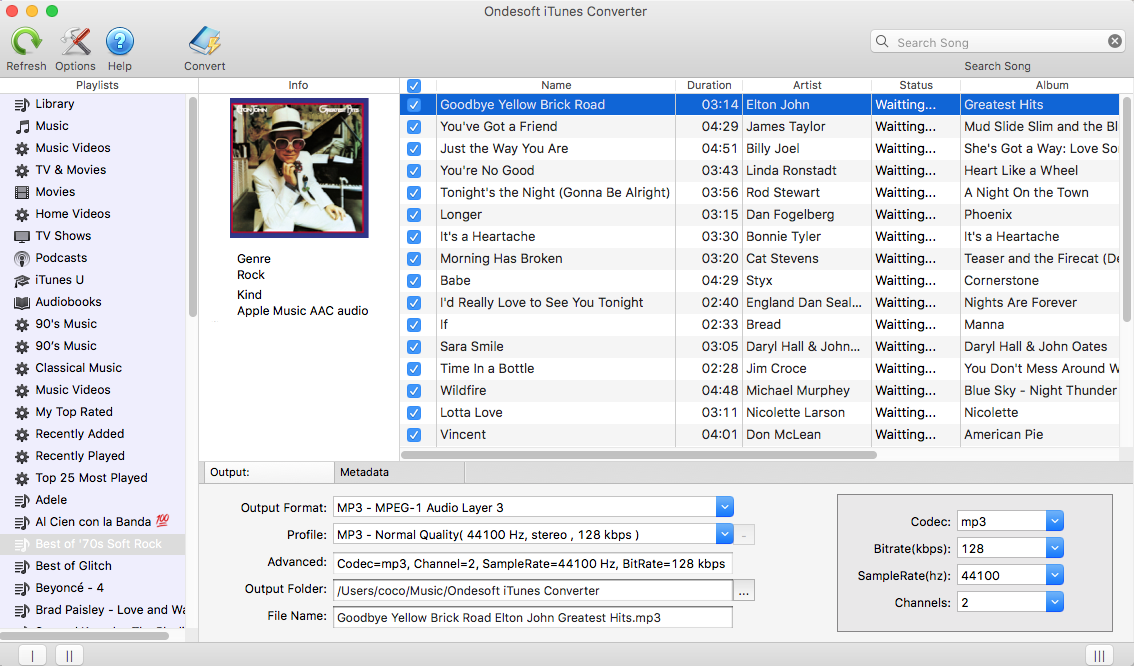
Step 3:
customize output settings
Ondesoft iTunes Converter supports 9 output formats: MP3, AAC, AC3, AIFF, AU, FLAC, M4A, M4R, and MKA. Use pre-designed profile (High Quality, Normal Quality or Low Quality) or customize bitrate/samplerate according to your needs. All original Metadata will be saved to output file. You can also change them.
Other settings:
Click Options button on the toolbar to set conversion speed, output filename format, etc.
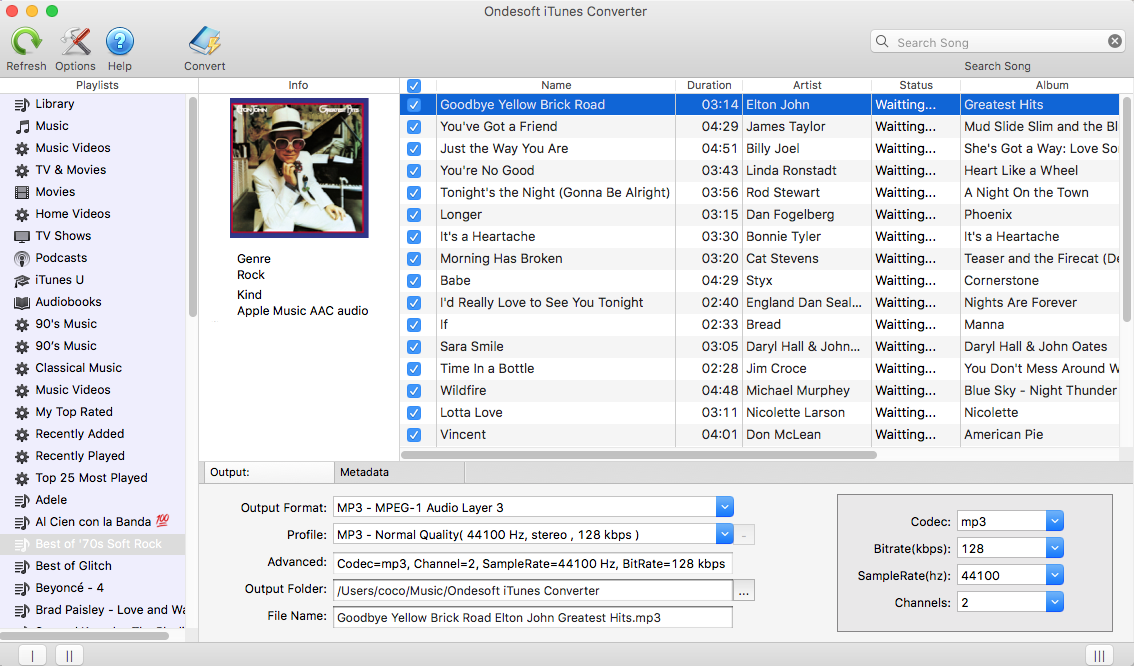
Step 4:
start to convert
Click Convert button to start. Sit back and let Ondesoft iTunes Converter do all the rest. After conversion, you can find all DRM-free audio files in the output folder.
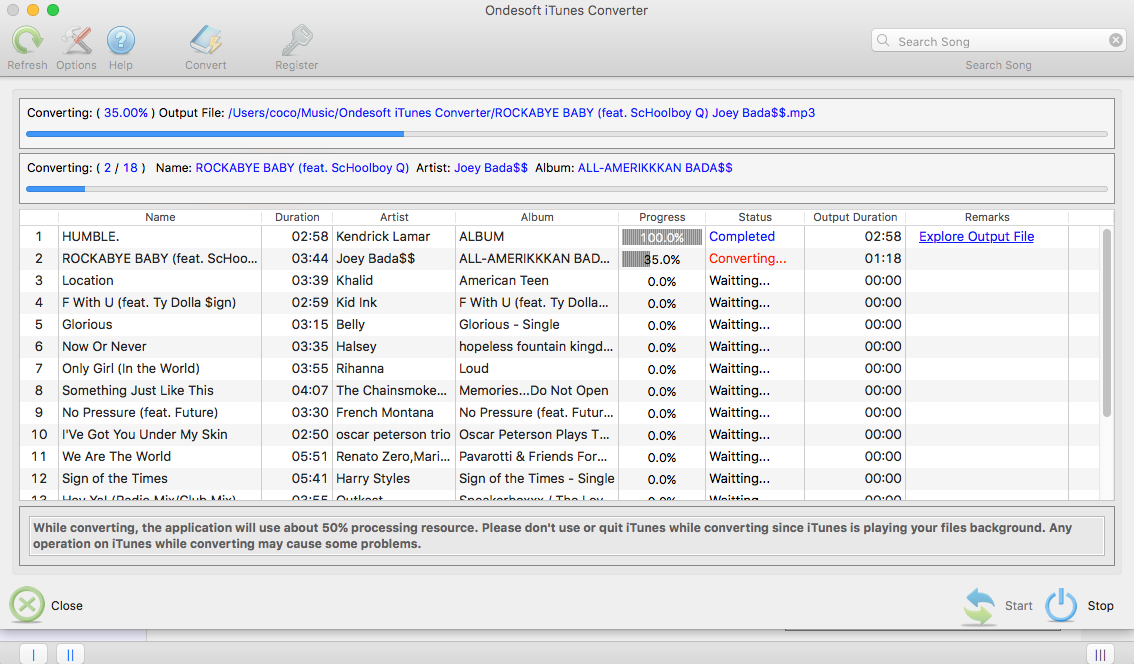
Now you can drag and drop the music you want to transfer to your Android device. You can select particular folders or just move everything if you have enough free storage space on your Android device. Or you can upload them to Google Play Music .
- How to convert Spotify songs, albums or playlists to MP3?
- How to transfer M4P music from iTunes to Android?
- How to upload iTunes media to Google Play?
- Best 3 Ways to convert M4A to MP3
- How to convert MP3 to M4R?
- iTunes Ripper - Rip DRM-free songs, movies, TV Shows and audiobooks from iTunes
Sidebar
Ondesoft iTunes Converter
Ondesoft Tips
More >>- Download Spotify to mp3
- Get Free Spotify Premium
- Play Spotify on Apple Watch without iPhone
- Top 7 Spotify Visualizer
- Spotify Playlist Downloader
- Watch iTunes Movies on TV
- Free Spotify to MP3 Converter
- How to convert iTunes AAC Audio File to MP3?
- How to convert Audible Audiobook to mp3 on Mac?
- How to convert DRM M4B to mp3 on Mac?
- How to convert DRM M4P to mp3 on Mac?
- How to convert drm iTunes music to mp3, aac on Mac?
- How to convert iTunes M4P/M4B/M4A to MP3?
- How to remove DRM from iTunes music?