Easily remove DRM from Apple Music songs without downloading them and output DRM-free MP3, AAC, AC3, AIFF, AU, FLAC, M4A, M4R, and MKA with 100% original quality.
What is the difference between iTunes and Apple Music?
iTunes is a music store where you can purchase songs, movies, TV shows, etc. and download them. It is free to use but you need to pay for the media files. Apple Music is a subscription-based streaming service and provides 3-month trial. After the trial, you need to pay $9.99 (individual plan)/14.99(family plan) a month to listen to or download any songs in the catalog. You access Apple Music through iTunes on your Mac/PC and Music App on your iPhone, iPad and iPod Touch.
By clicking For You or Browse on iTunes, you can find numerous albums, playlists, hot tracks, music videos, etc. You can play them directly, add to iTunes Library or download for offline listening.
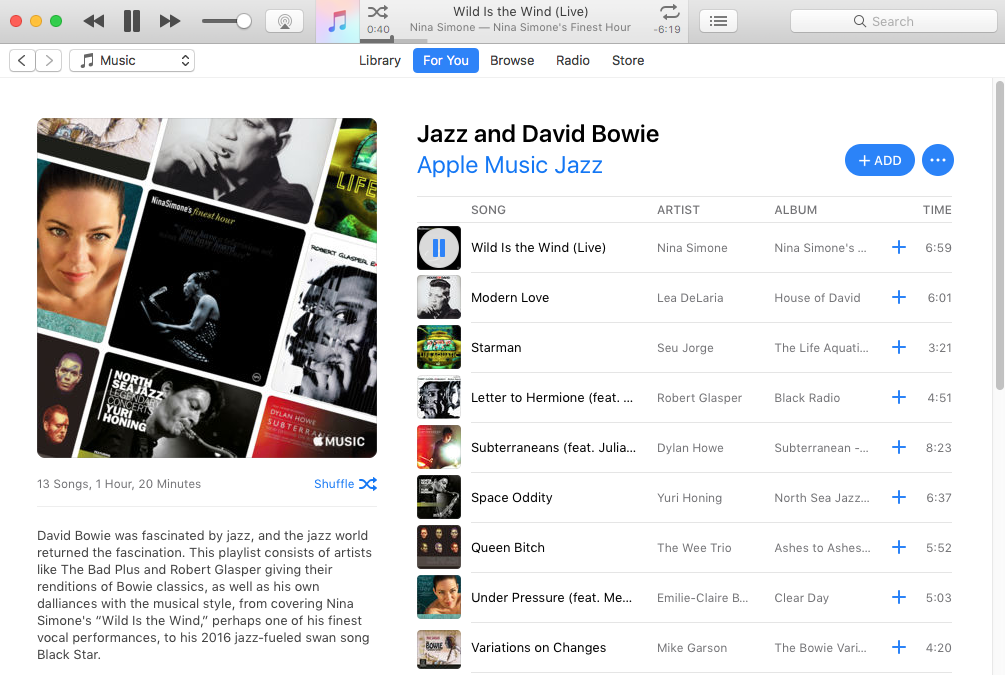
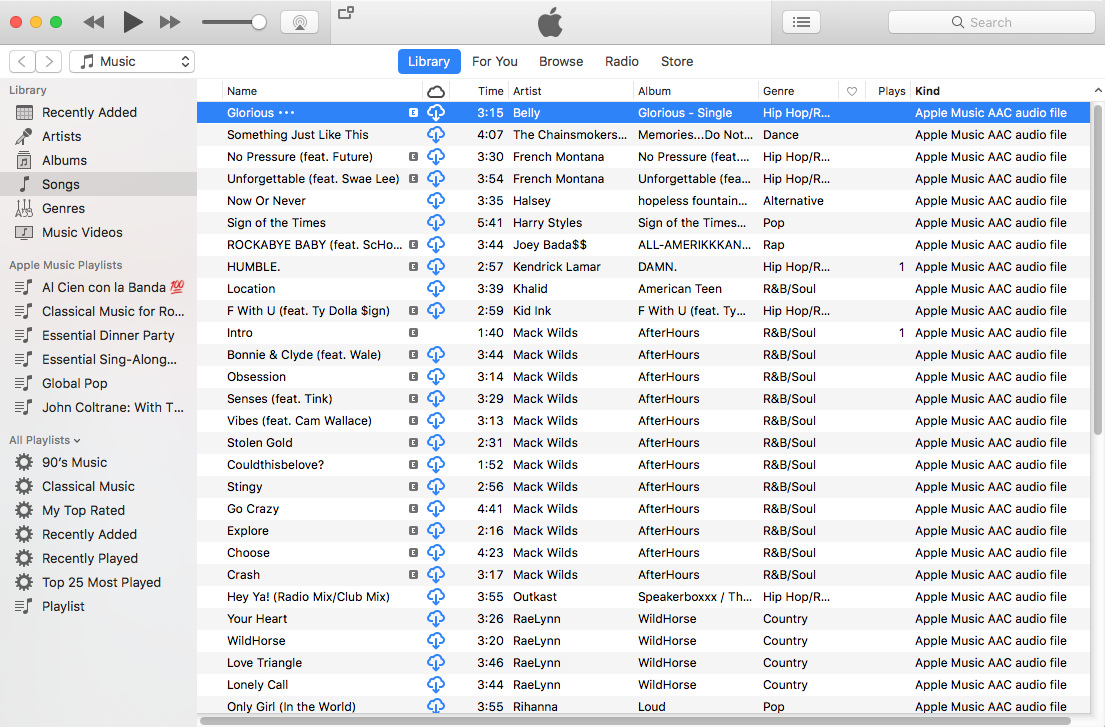
You will find songs/albums under Library - Songs and playlists in the sidebar of Library under Apple Music Playlists.
However, Apple Music songs are DRM protected and have .M4P extension, which means you can't transfer them anywhere you want even though you have downloaded them. If you want to play these Apple Music songs without any limitations, you need to remove DRM from Apple Music songs and convert M4P to MP3 , M4A, etc. Ondesoft iTunes Converter will be your best choice.
This tutorial will show you how to remove Apple Music DRM and convert Apple Music to MP3 with Ondesoft iTunes Converter.
Steps to convert Apple Music to MP3 on Mac/Windows
1. Install Ondesoft iTunes Converter
Download and install Ondesoft iTunes Converter for Mac or Ondesoft iTunes Converter for Windows .
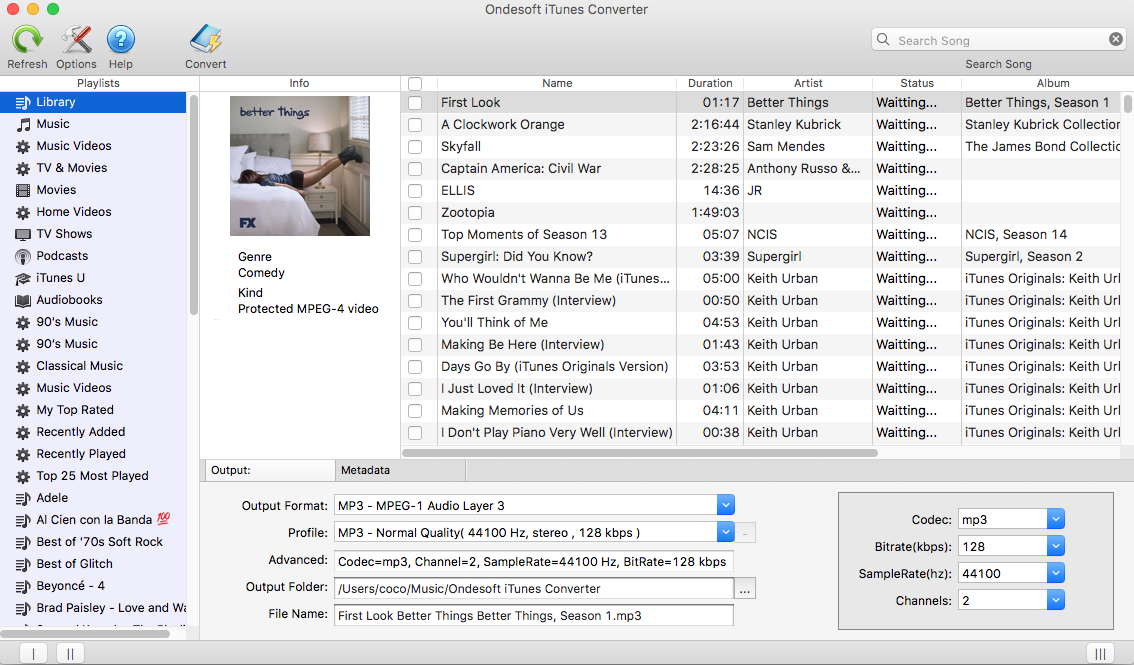
2. Select Apple Music songs
Run Ondesoft iTunes Converter. It will automatically load your iTunes library . You don't need to download the Apple Music songs . Just add Apple Music songs, albums or playlists from Apple Music catalog to your iTunes Library . Check the Apple Music songs you want to remove DRM from. If you added songs, albums to iTunes Library, click Music in the sidebar and sort all songs by Type.
If you added playlists to iTunes Library, click the playlist name in the sidebar and you will find all songs included.
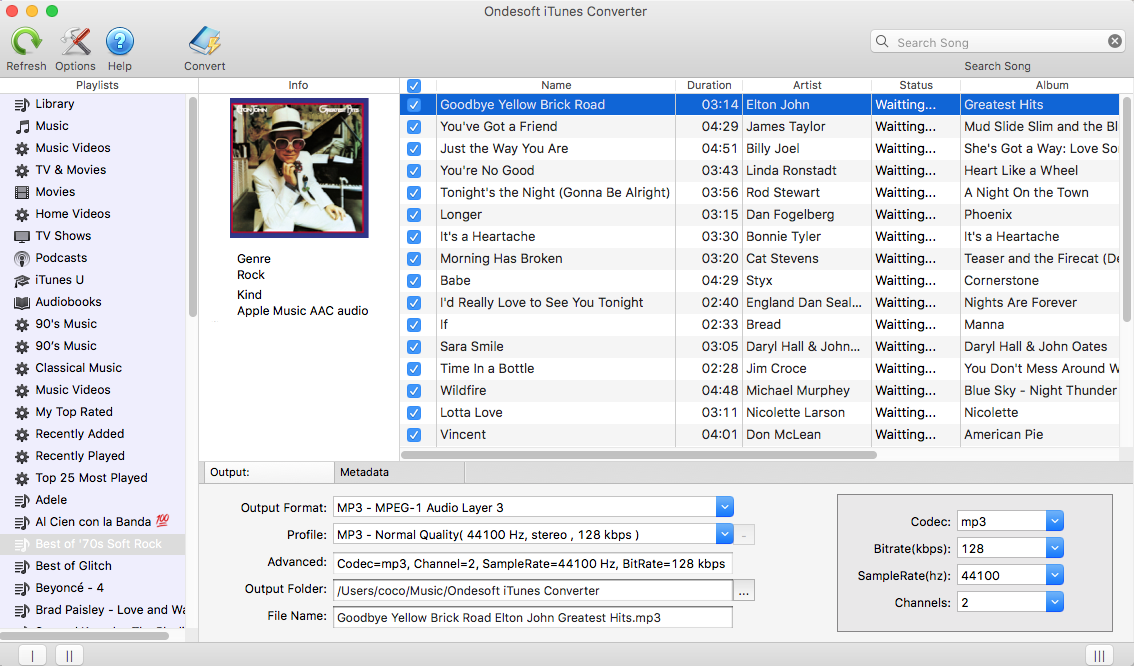
3. Start to Convert
iTunes Converter support 9 output formats: MP3, M4A, AC3, AAC, ATFF, AU, FLAC, M4R and MKA. Change output song format, bitrate, sample rate, destination folder and filename format as you like. Original metadata information including title, artist, album, genre and artwork will be preserved to output MP3, M4A file. After conversion, you can enjoy the Apple Music DRM-free songs on your MP3 player , PSP , etc.
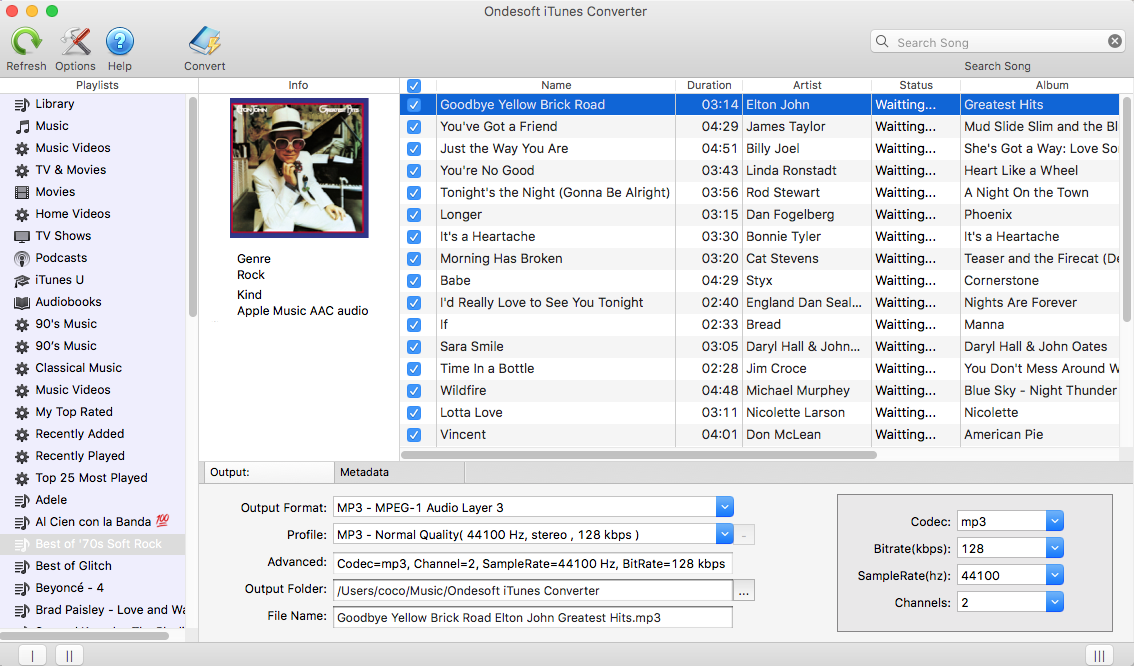
Besides Apple Music songs, iTunes Converter also allows you to remove DRM from M4P songs purchased from iTunes Store before 2009, iTunes Audiobooks and Audible Audiobooks. It can also convert songs in other formats from your iTunes Library to MP3, M4A, AC3, AAC, ATFF, AU, FLAC, M4R and MKA.
Read More:
Copyright © 2020 Ondesoft- http://www.ondesoft.com - All rights reserved