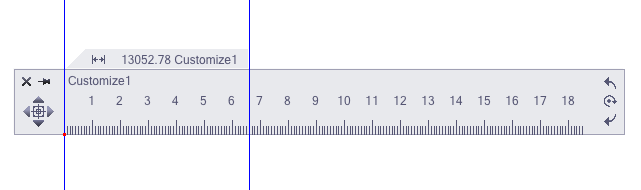How to measure actual length with screen rulers
With the newest edition of Ondesoft Rulers, you can view the actual size of an image other than the display size.
1-1. Open "Preferences" panel, choose "Length Unit".
1-2.
Add your customized unit and set the "Multiple". For example, if you have a map scale of 1:2,000 then fill the blank with 2,000. Then click "OK".
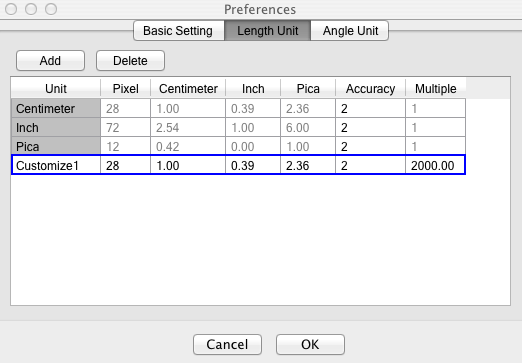
1-3. Go to the item you want to measure. The display size will multiply 63,360 automatically thus show you the actual size.