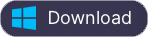How to convert Apple Music to MP3 on Windows?
With an Apple Music membership, you get access to a whole world of music - any of the 60 million songs ad-free. Download your favorite tracks. Play them offline.
However, Apple Music is only supported on these devices:
- iPhone, iPad, and iPod touch with iOS 8.4 or later
- iTunes for Mac or Windows 12.2 or later
- Android phones with Android 4.3 (Jelly Bean) or later
- HomePod, Apple Watch, Apple TV, CarPlay
- Sonos, Amazon Echo, Samsung Smart TV
If you want to enjoy Apple Music on a device which is not in above list, such as your MP3 players, you need an Apple Music converter to convert Apple Music M4P songs to MP3 first. Ondesoft iTunes Converter is your perfect choice. It automatically synchronize with your iTunes Library. To convert Apple Music songs to MP3 with Ondesoft iTunes Converter, you don't need to download the Apple Music songs, just add them to your iTunes Library, then Ondesoft iTunes Converter will load the iTunes library automatically.
This tutorial will show you how to convert Apple Music songs to MP3 on Windows . If you have a Mac, check how to convert Apple Music to MP3 on Mac.
Steps to convert Apple Music to MP3 on Windows
1. Select Apple Music songs you want to convert
Download , install and run Ondesoft iTunes Converter on your Windows. It automatically loads your iTunes library on the interface.
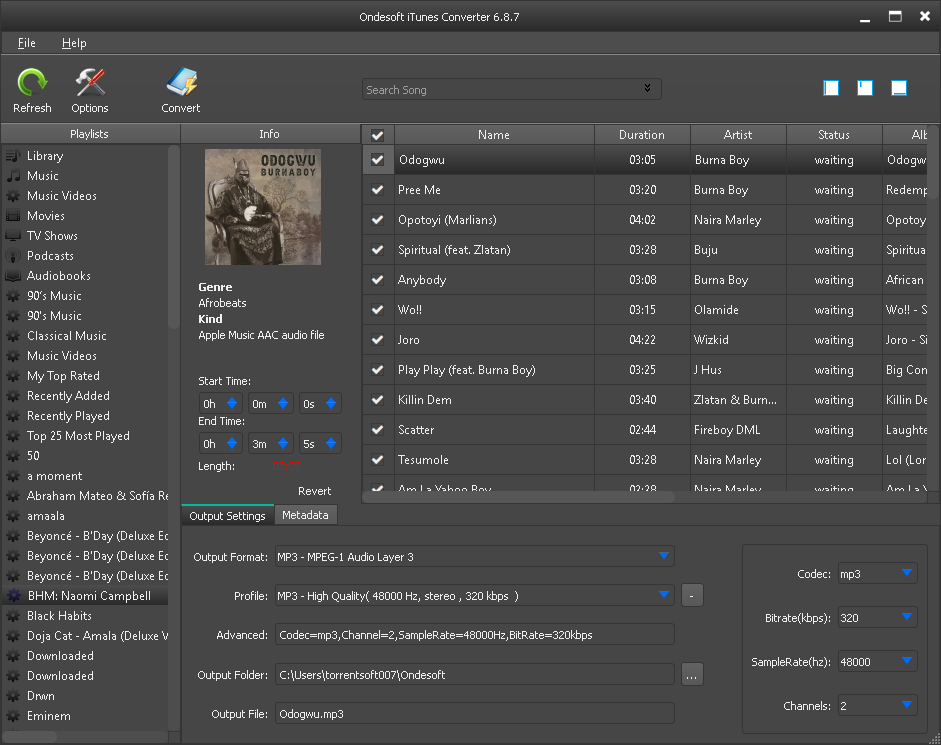
So you need to add Apple Music song, album or playlist to your iTunes Library first, but you don't need to download them.
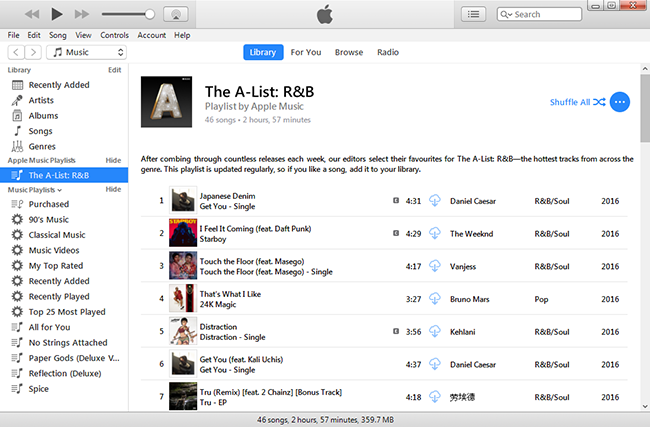
2. Configure output settings
Choose MP3 as output format. This Apple Music converter also supports M4A, AC3, AIFF, AU, FLAC, M4R and MKA as output format.
For each output format, Apple Music to MP3 converter provides 3 profile settings: High, Normal and Low with different Bitrate, SampleRate and channels. You can also customize the value on the right side as you like.
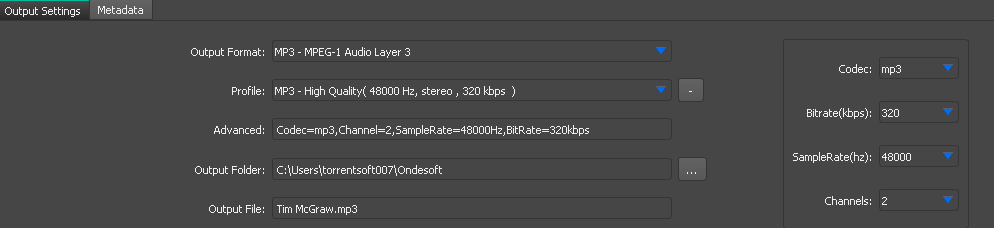
Output mp3 filename can contain Title, Artist, Album, TrackID and DiskID, such as Artist - Album - Track - Title.mp3. Click Options on the menu bar to open Preferences and customize output mp3 filename format if you like. Then all output MP3 songs will be in this filename format.
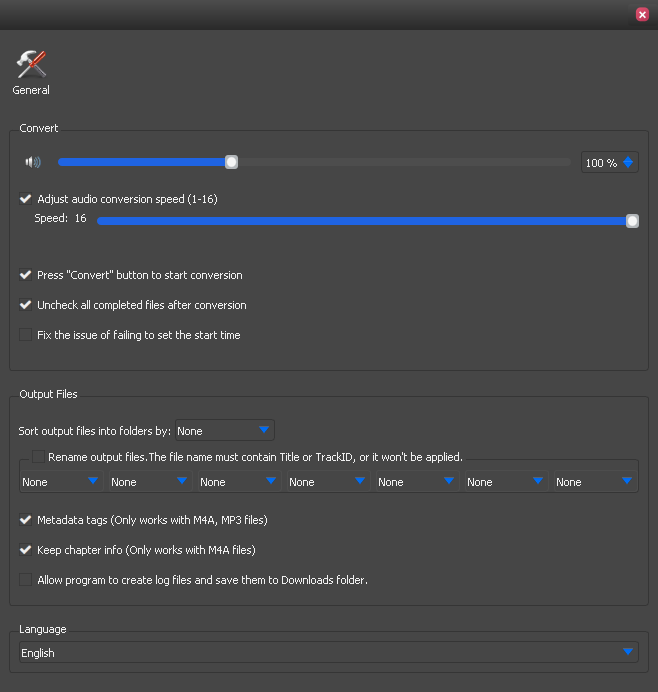
3. Click Convert to start converting selected Apple Music songs to MP3.
iTunes will play the songs in the background (muted) during converting, so you'd better not use iTunes before conversion is finished. After conversion, click Explore Save File to quickly locate the DRM-free MP3 file. Now you can transfer it to any MP3 players as you like.
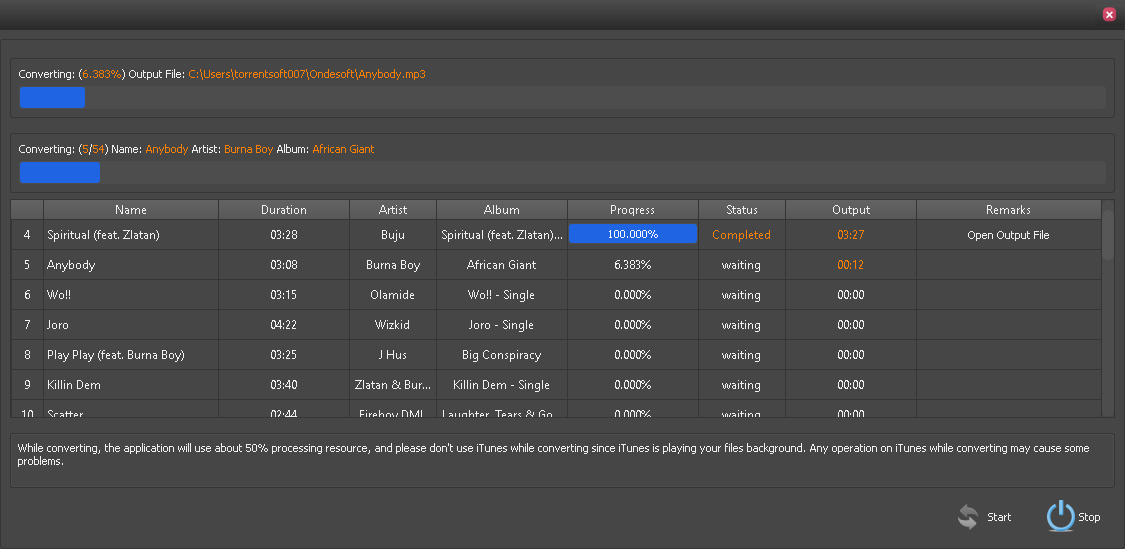
Free trial version allows you to convert 3 minutes of each song, to get the full version, please purchase a license.
Features of Ondesoft Apple Music Converter:
Provide better user experience
Display your iTunes Library and output settings on the user-friendly interface.
There is no need to download the tracks, playlists or albums if your internet connection is fast enough
. Just add Apple Music tracks, playlists or albums to iTunes library. Apple Music to MP3 converter will automatically load and show them on the interface.
Customize profile settings
Apple Music to MP3 converter allows you to customize Codec, Bitrate, Sample rate and Channels of the output song. You can also save them as custom profile for future use.
Fast Conversion Speed
The conversion speed can be as fast as 16X and you are free to set it as you desired.
Search Function
The powerful search function enables you to quickly find Apple Music tracks you need with name, artist and album.
Customize song name format
Output song name can contain Title, Artist, Album, TrackID and DiskID and you are free to customize it as you like.
Save ID tags
ID tags such as song name, Artist name, Album, Album artist, Genre and Artwork will be saved to the output MP3 and M4A files.
Batch conversion
Batch conversion allows you to convert as many Apple Music tracks as you want at a time.
Sidebar
Apple Music Converter
Related articles
- Spotify Vs. Tidal
- Spotify Vs. Deezer
- Spotify VS. SoundCloud
- Top 3 Spotify to MP3 Converter
- Top 5 Spotify Playlist Downloader
- How to add Spotify music to iMovie
- How to burn Spotify playlists to CD
- Apple Music to MP3 Converter
- Make ringtones from Spotify
- Stream Apple Music to PS4
- Play Apple Music on Google Home
- How to Add Apple Music to iMovie
- How to transfer Apple Music Playlists to Google Play Music
- How to play Apple Music on Windows phone?
- Play Apple Music on Chromebook
Ondesoft Tips
More >>- Spotify Free Version on Sonos
- Download free Christmas songs
- 9 things to know about Spotify
- Get Spotify Premium Free
- Play Spotify on Apple Watch
- Convert Spotify to MP3
- Convert Spotify to M4A
- Convert Spotify to WAV
- Convert Spotify to FLAC
- Spotify Playlists to iPod shuffle
- DRM Free Music from Spotify
- Download MP3 Music from Spotify
- Download Spotify Music for Free
- Download Spotify Music without Premium
- Download Spotify Songs to External Hard Drive
- Enjoy Spotify Music on MP3 Player
- Extend Spotify premium free trial
- Free Spotify Downloader
- Free Spotify Recorder
- Backup Spotify Music
- Play Spotify in the Car
- Play Spotify on HomePod
- Spotify++ iOS Download from AppValley
- Spotify++ iOS Download from TweakBox
- Listen to Spotify Music Offline for Free
- Listen to Spotify Music on Sandisk MP3 Player
- Listen to Spotify on iPod
- Play Spotify music on Amazon Echo
- Play Spotify Music on Apple Watch without iPhone
- Play Spotify Music on Apple Watch
- Play Spotify Music on iPod Nano
- Play Spotify Music on iPod Shuffle
- Play Spotify Music on PS4
- Play Spotify Music on Roku
- Play Spotify Music on Sonos
- Play Spotify Music on Google Home
- Record Songs from Spotify
- Record Spotify Music as MP3
- Remove Spotify DRM
- Save Spotify Music as MP3
- Spotify music as ringtone
- Spotify Free VS Premium Comparison
- Get Spotify premium for free - No hack
- Spotify Music Downloader
- Spotify Music Quality
- Spotify Music Recorder
- Spotify offline playback on Apple Watch
- Sptofy on 4th gen iPod Touch
- Spotify Premium APK
- Spotify Premium Free
- Spotify Premium Won't Download Songs
- Spotify Songs not Available
- Spotify Student Discount
- Sync local music to Spotify
- Spotify Sync to iPod Feature is No Longer Available
- Spotify VS. Tidal comparison
- Free Spotify to MP3 Converter
- Spotify to MP3 Converter
- Spotify VS Apple Music Comparison
- Spotify VS Soundcloud
- Stream Spotify to Apple TV
- Stream Spotify to Chromecast
- Sync Spotify to Android
- Spotify Visualizer
- Spotify Playlist downloader
- Watch iTunes movies on TV
- iTunes DRM Removal
- Play Spotify on Samsung TV
- Spotify compatible MP3 player
- Remove DRM from Audible Audiobooks
- Convert Audible to MP3
- Best DRM Audio Converter Review
- Apple's FairPlay DRM: All You Need to Know
- Top 8 Music Streaming Services
- Block Ads on Spotify without Premium