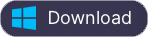FAQ of Ondesoft iTunes Converter for Mac
1. Which kind of audio files can be converted by Ondesoft iTunes Converter?
Ondesoft iTunes Converter is capable of converting all audio files in your iTunes Library, including DRM audio files such as Apple Music, iTunes M4P songs, M4B/M4P audiobooks and Audible AA/AAX audiobooks. It can also convert DRM-free audio files.
2. What output formats does Ondesoft iTunes Converter support?
Ondesoft iTunes Converter supports up to 9 output formats including AC3, AAC, AIFF, AU, FLAC, M4A, M4R, MKA and MP3.
3. What is the difference between trial version and full version?
The difference is that the trial version of Ondesoft iTunes Converter for Mac can convert only 3 minutes for each file while the full version has no such limit. You need to order the registration code to register the program to get full version.
4. Why my iTunes is silent during converting?
That's normal, since we need iTunes to play your audio or video background. And we recommend you not operating iTunes while converting.
5. I get playback error, why?
If you get this error, please make sure the song or audiobook has been dewnloaded to your computer and iTunes can play the file.
6. Do I need to download Apple Music songs before converting?
You don't need to download Apple Music songs if your internet connection is fast.
Just add them to iTunes Library.
7. How can I configure the converting as I like?
You may set a custom speed for audio converting – from 1X to 16X or set a custom format for output filename. Also you can customize the output profile for better effect.
Sidebar
Ondesoft iTunes Converter
Useful Tips
- How to Convert Apple Music to MP3 on Mac
- How to Convert Apple Music to MP3 on Windows
- How to play Apple Music on MP3 Players
- Remove DRM from Apple Music M4P songs
- Convert Apple Music AAC Audio File to MP3
- How to Convert Spotify to MP3
- How to Convert M4P to MP3
- How to Transfer iTunes Music to Nokia Phone
- How to Remove iTunes DRM
- How to Transfer iTunes Music to Google Play
- How to Play Apple Music M4P Songs on PSP
- Fixed! Import iTunes M4P music to Powerpoint
- Easy Solution to Convert iTunes Beatles music to MP3
- iTunes DRM Media Converter
- Remove DRM from iTunes movies
Hot Tags
- M4P Converter
- M4P Converter Windows
- Audiobook Converter
- Audiobook Converter Windows
- Audible Converter
- Audible Converter Windows
- Apple Music Converter
- Apple Music Converter Windows
- M4V Converter
- iTunes DRM Audio Converter
- iTunes DRM Audio Converter Windows
- iTunes DRM Video Converter
- iTunes Movie Converter
- iTunes DRM Removal