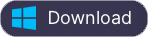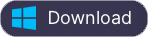How to convert the Beatles music in iTunes to MP3
Do you like Beatles music? Without doubt, Beatles fans are around the world. Several years ago, vailable in iTunes store, which means Beatles fans can buy and download the digital version of their favorite music tracks. Beatles tracks downloaded from iTunes store can be easily transfer to Apple products like iPod, iPad or iPhone, but can’t be played on other MP3 players. Therefore, you have trouble in listening to your favorite Beatles music if you haven’t got an Apple player. That seems to be a little bit unfair. Don’t worry,
Ondesoft iTunes Converter
is coming to solve your problem. It will help you convert Beatles music to mp3 and other popular formats, and then you can enjoy them on different devices.
Related:
How to import iTunes playlists to Spotify?
Provide better user experience
Batch conversion allows you to convert as many files as you want at a time.
Automatically import all the music and videos it finds from your iTunes, no need to add those you want to convert again.
Customize profile settings
Ondesoft iTunes Converter allows you to customize Codec, Bitrate, Sample rate and Channels of the output file. Also you may save them as custom profile for future use.
Fast Conversion Speed
The conversion speed can be as fast as 16X and you are free to set it as you desired.
Search Function
The powerful search function enables you to quickly get certain audio books according to name, artist and album.
Customize file name format
The file name format is a predetermined combination of title, artist and album of each audio book, which show you detailed information.
SaveID tags and Chapter
Also you can choose to save ID tags and metadata information to the output MP3 and M4A files or keep Chapter information in the converted M4A audiobooks.
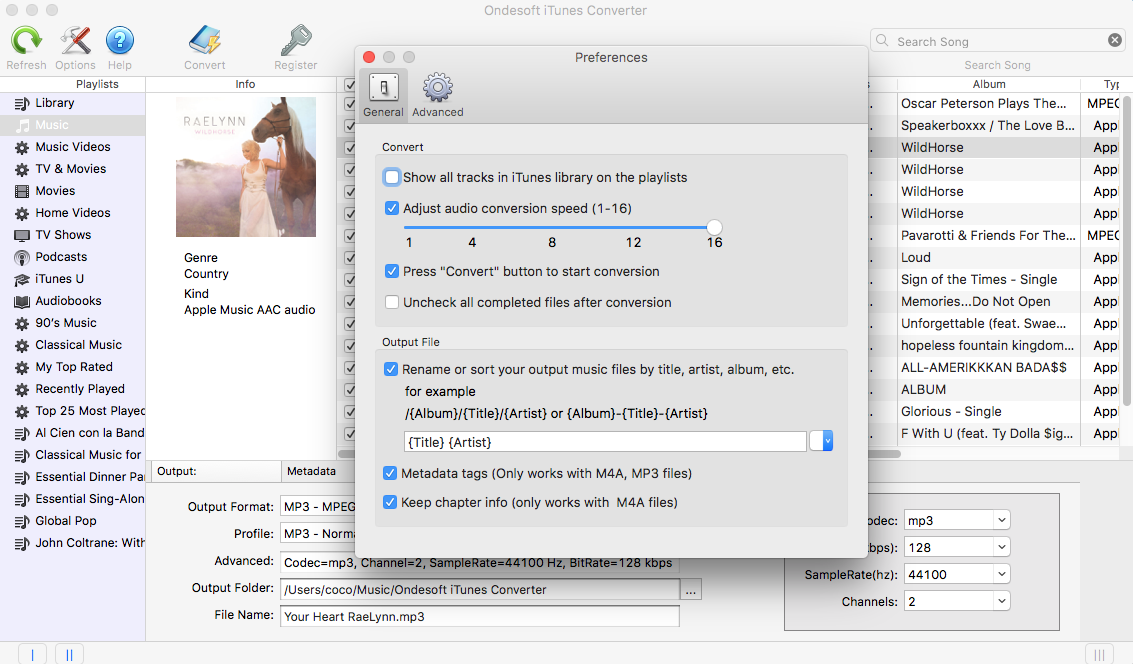
Sidebar
Ondesoft iTunes Converter
Related articles
Hot Tips
Useful Tips
- How to Convert Apple Music to MP3 on Mac
- How to Convert Apple Music to MP3 on Windows
- How to play Apple Music on MP3 Players
- Remove DRM from Apple Music M4P songs
- Convert Apple Music AAC Audio File to MP3
- How to Convert Spotify to MP3
- How to Convert M4P to MP3
- How to Transfer iTunes Music to Nokia Phone
- How to Remove iTunes DRM
- How to Transfer iTunes Music to Google Play
- How to Play Apple Music M4P Songs on PSP
- Fixed! Import iTunes M4P music to Powerpoint
- Easy Solution to Convert iTunes Beatles music to MP3
- iTunes DRM Media Converter
- Remove DRM from iTunes movies
Hot Tags
- M4P Converter
- M4P Converter Windows
- Audiobook Converter
- Audiobook Converter Windows
- Audible Converter
- Audible Converter Windows
- Apple Music Converter
- Apple Music Converter Windows
- M4V Converter
- iTunes DRM Audio Converter
- iTunes DRM Audio Converter Windows
- iTunes DRM Video Converter
- iTunes Movie Converter
- iTunes DRM Removal